Intro
Have you ever felt lost in a sea of paperwork? Overwhelmed by bureaucracy in a new country?
As a UX/UI designer, I believe that technology can solve these real-world problems. This case study documents my journey to digitally transform a daunting administrative process into a seamless, user-centered experience.
Join me as I walk through my systematic approach to human-centered design, where I tackle complexity, build user trust, and demonstrate how a thoughtful onboarding flow can be the key to a product's success.
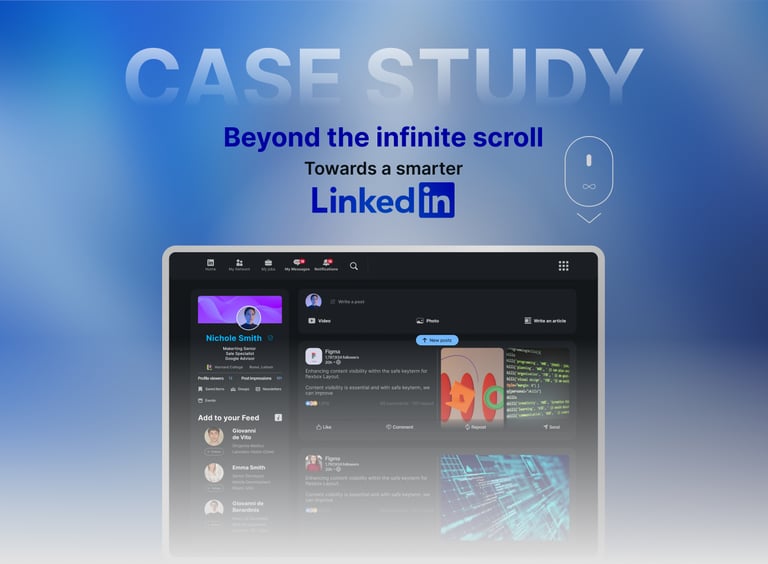

Project overview
What is Settly
The problem
My process: Systematic Approach
Phase 01 - Mapping the User Journey
Phase 02 - Designing the Core user flows
Phase 03 - Iteration & Refining Logic
Phase 04 - Bringing the flowto life
Phase 05 - Final Design & Outcomes
Conclusions & Keylearnings


Settly - Platform
Settly is a digital assistant designed to simplify complex bureaucratic processes for new residents in Italy. The core challenge of this project was to design a user-friendly and secure onboarding experience that builds trust from the very first interaction. My primary goal was to transform a daunting administrative journey into a clear, guided, and reassuring process.
The problem
Navigating bureaucracy in a new country can be overwhelming, filled with a lack of clear information, language barriers, and frustrating administrative procedures. Settly aims to solve this by providing a comprehensive, step-by-step guide to essential tasks, such as obtaining a permesso di soggiorno (residency permit in Italy)
The initial user journey needed to address several key questions:
How do we make the user feel secure when sharing sensitive information?
How can we guide the user without overwhelming them?
How can we provide a personalized experience from the start?
My Process: A Systematic Approach to UX Design
To tackle this challenge, I followed a systematic design process, starting from a high-level user journey and progressively building out the detailed flows.
I began by creating a comprehensive user journey map to understand the user's emotional state, pain points, and key touchpoints from their first thought of needing a permit to successfully completing the process
Phase 1 - Mapping the User Journey
This provided the foundational empathy needed to design the initial flows.


Phase 2 - Designing the Core User Flows
I translated this user journey into a detailed Onboarding Flow designing a clear path for users to either "create a profile" or "log in"
This was followed by the creation of the Identity Kit flow, a critical component for users to securely input and verify their personal data.
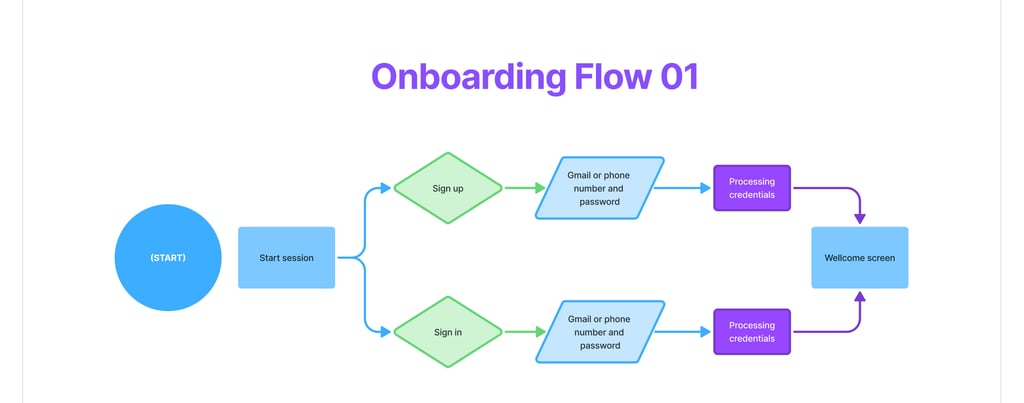
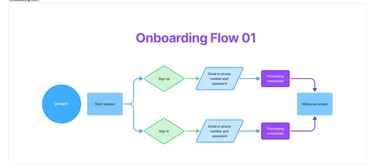
Phase 3 - Iteration & Refining Logic
The most crucial part of the process was iterating on the initial designs to handle real-world complexities. I enhanced the flow by adding:
Error & Edge Case Handling: I designed paths for users who may not complete the process in one sitting
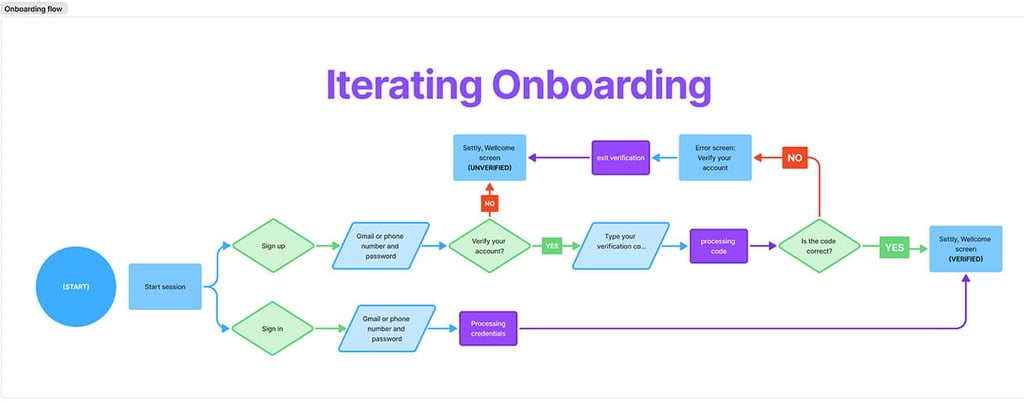
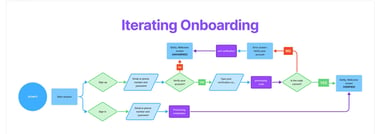
AI-Driven Personalization: A key decision was to integrate an AI analysis step after the Identity Kit is completed, and if it's possible connect with a immigration data base. This process checks for an existing permesso di soggiorno in the provided documents and tailors the user's Home Screen accordingly
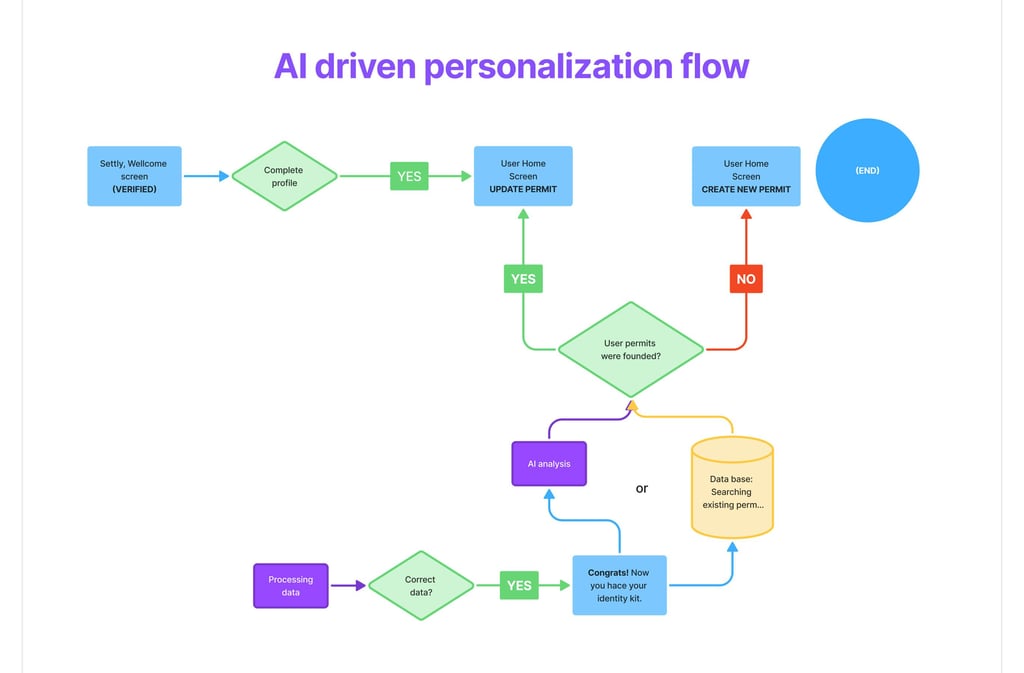
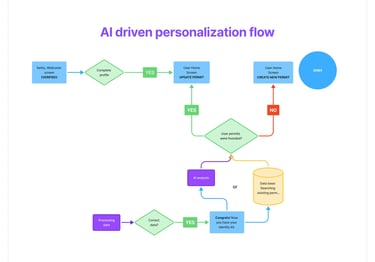
Streamlined Appointment Booking: The User Flow for Creating an Appointment was simplified to begin directly from the User Home Screen. Because the Onboarding flow had already verified the user's data, redundant steps were removed, making the process faster and more efficient
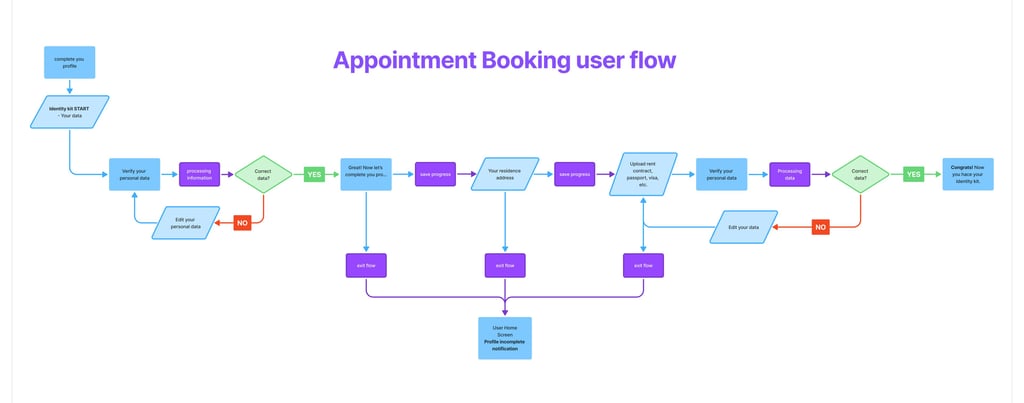
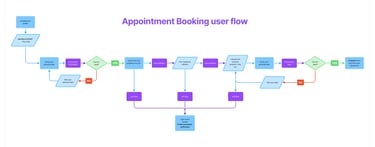
The system now saves a user's progress, allowing them to return and complete their profile later
This also includes flows for data correction and document re-upload
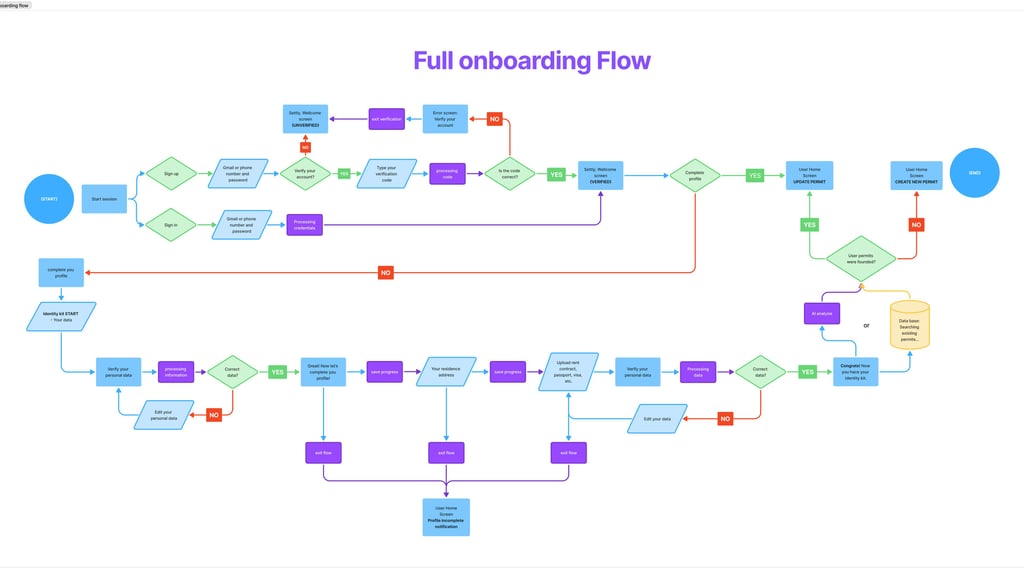
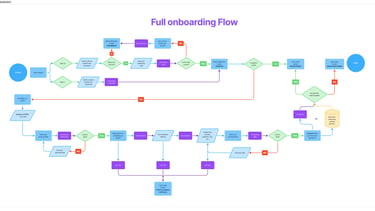
Phase 4 - Bringing the Flow to Life
With a robust user flow in place, I translated the logic into a set of wireframes. I designed low-fidelity screens to focus on information hierarchy and functionality
These wireframes were made in spanish to understand better what I needed to do, then used to build an interactive Figma prototype to test the user experience
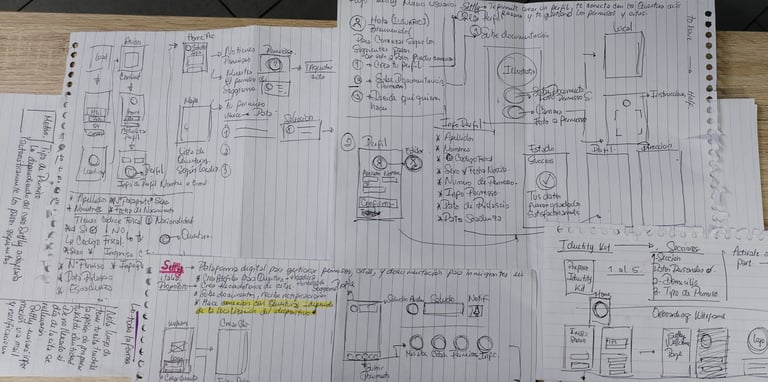
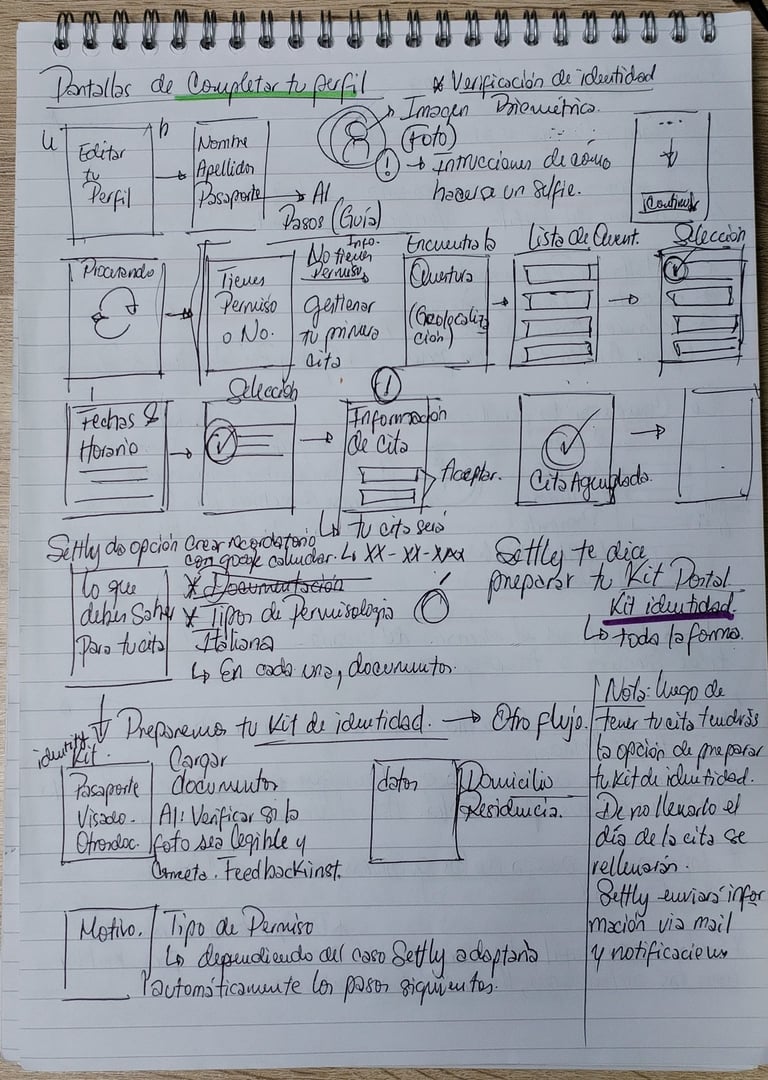
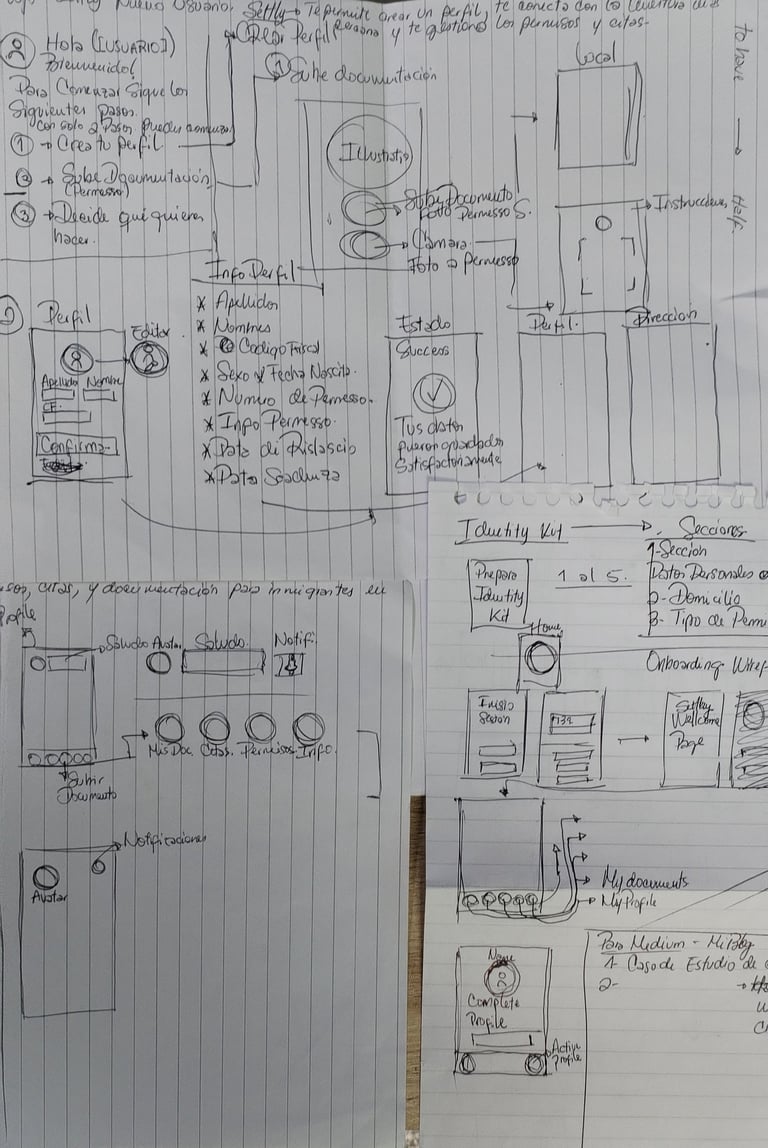
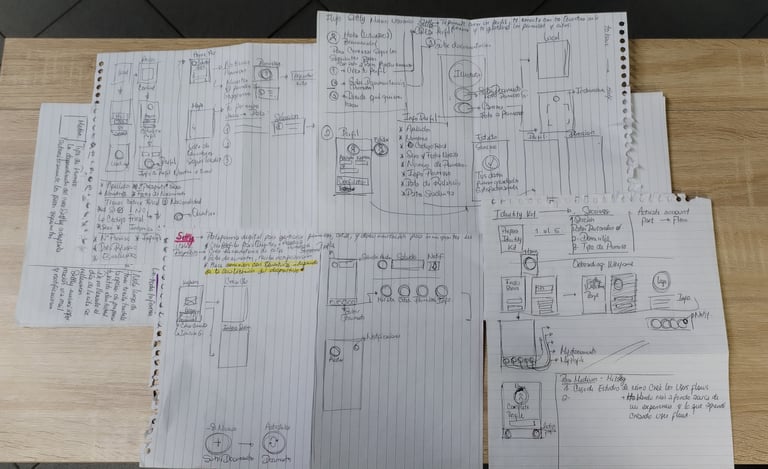
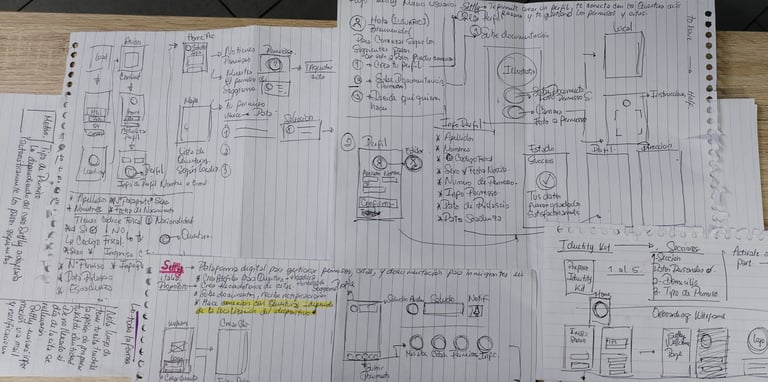
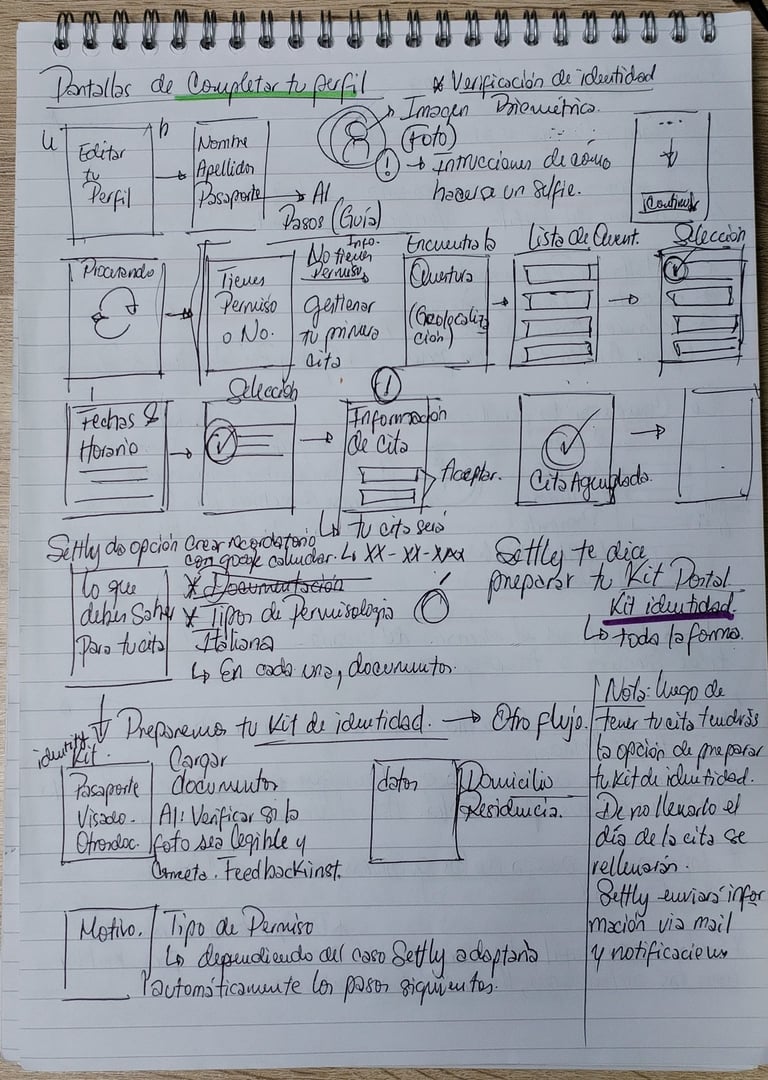
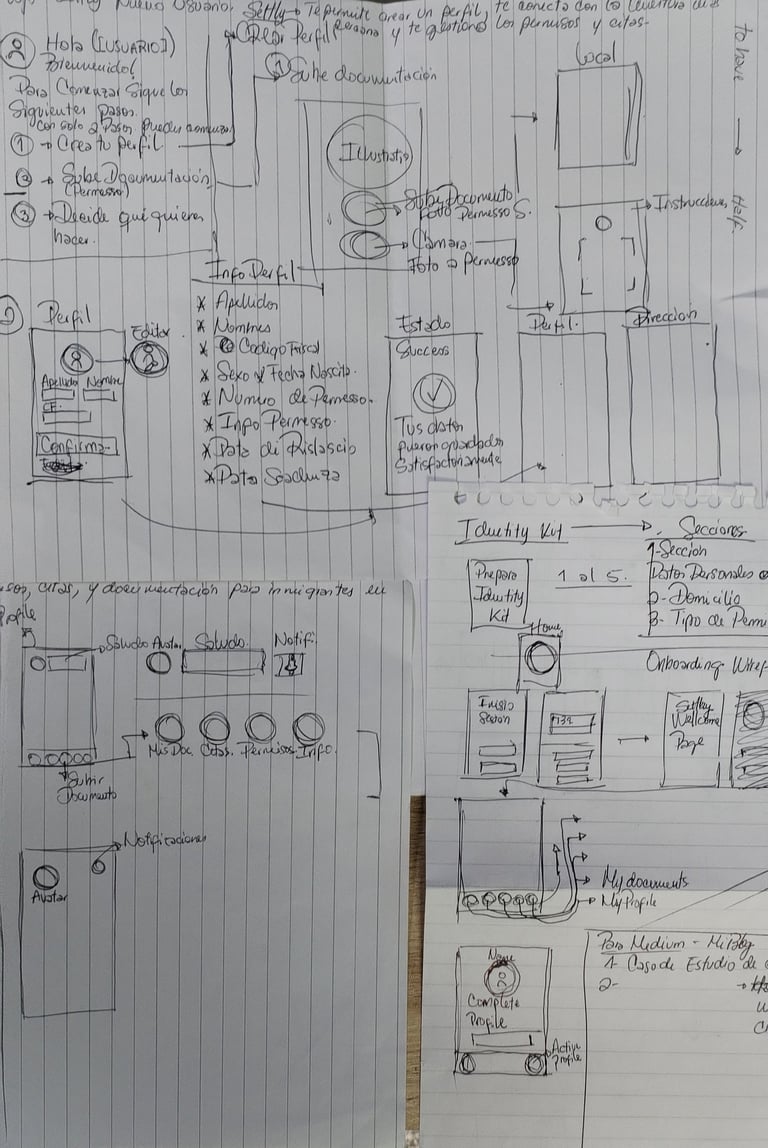
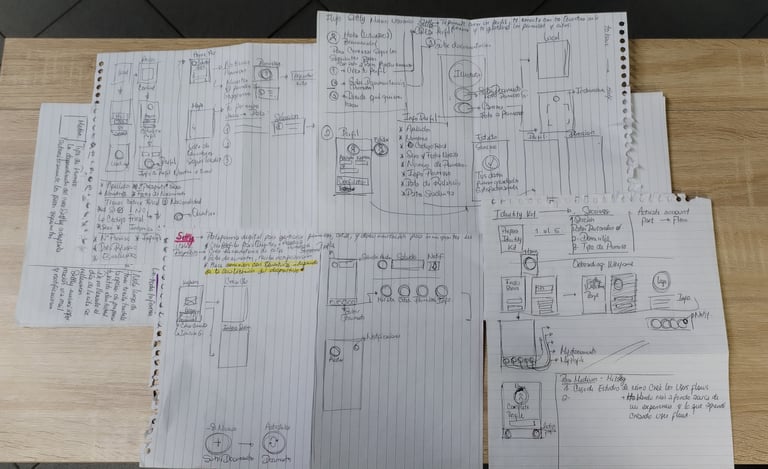
Phase 5 - Final Design & Outcomes
The final design successfully delivers on the project goals:
A Clear Path: The onboarding flow provides a clear, step-by-step path for both new and returning users.
Personalized Experience: The User Home Screen now acts as a dynamic hub, immediately showing the user whether they need to apply for a new permit or renew an existing one
Trust & Security: The robust verification processes for both identity and contact information build trust from the outset.
Efficiency: By consolidating data collection in the onboarding phase, the primary task of booking an appointment is significantly faster and more direct.
This project was a fantastic exercise in systematic UX design, proving that a well-defined process is the key to creating a truly user-centric and intelligent product.
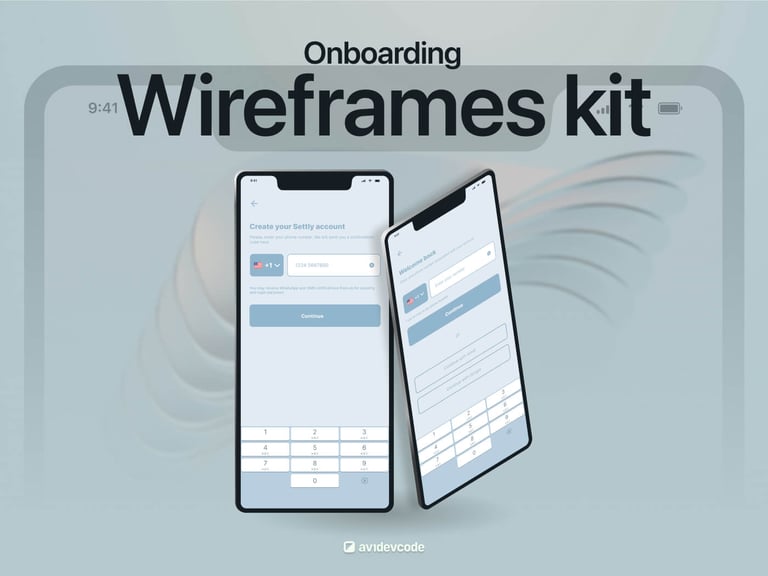
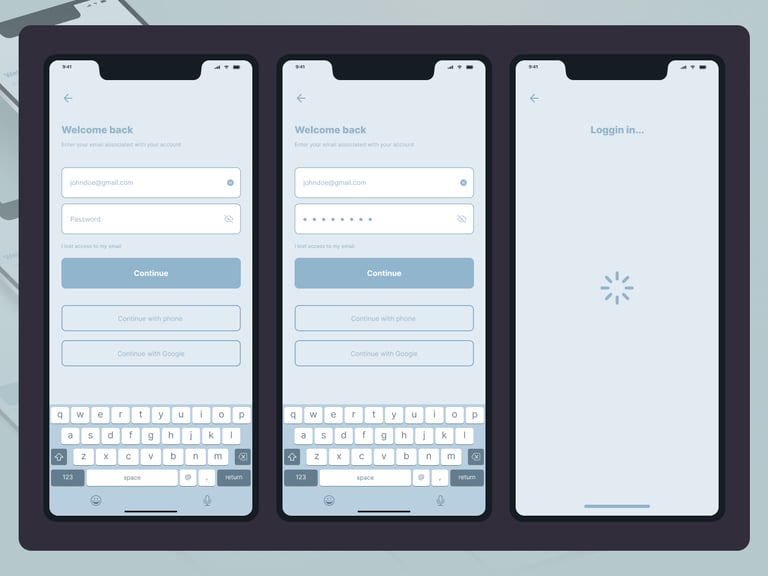
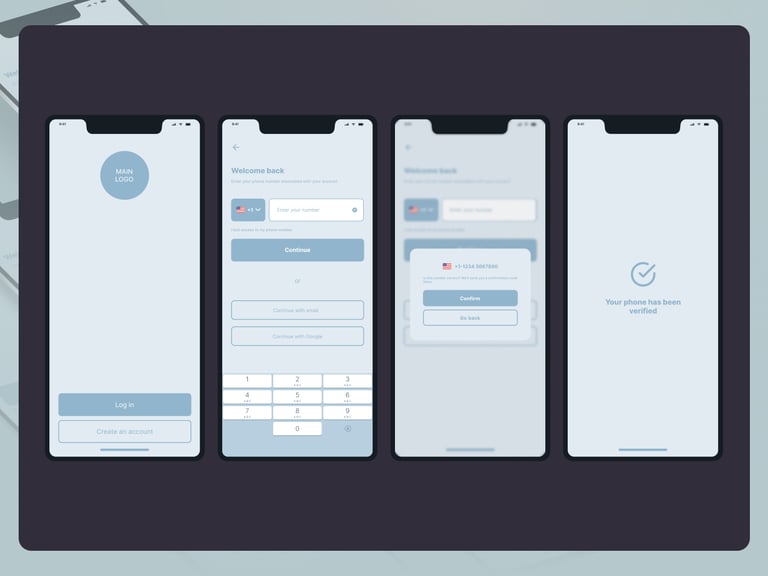
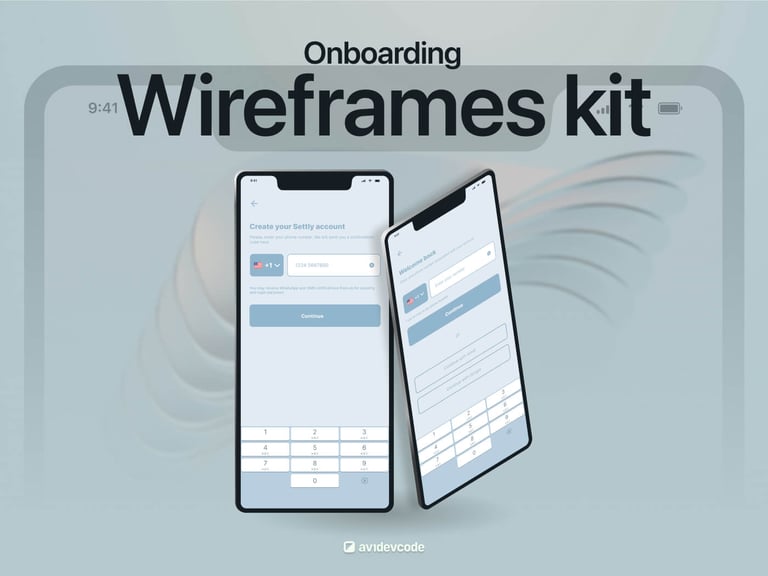
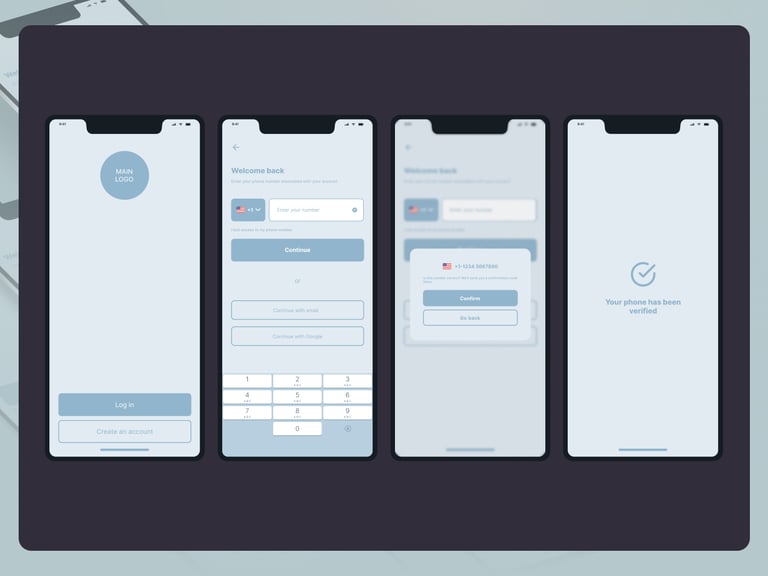
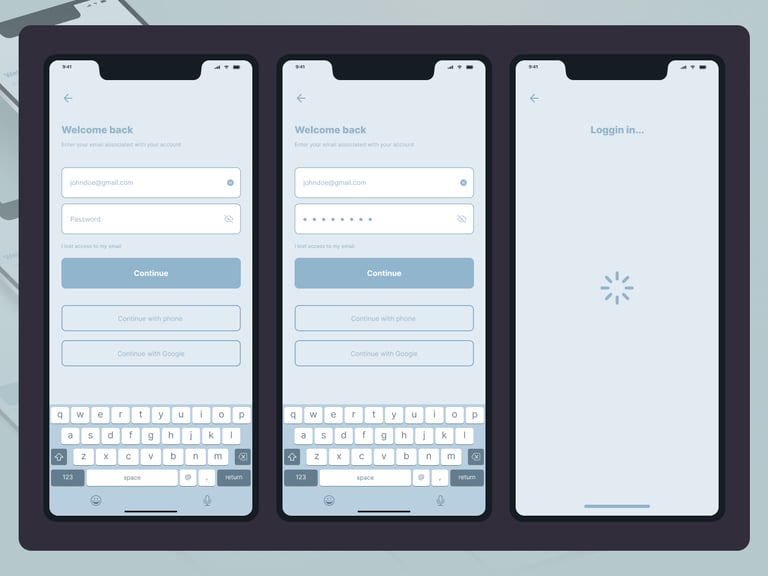
Conclusion & Key Learnings
This case study was a deep dive into the importance of designing beyond the "happy path." Through a process of systematic iteration, I learned that a successful user experience is built on anticipating user needs, handling potential errors, and creating a cohesive, end-to-end journey. The key takeaways from this project include:
The Power of Proactive Design: By integrating AI analysis, we can create a more personalized and valuable experience that anticipates a user's needs, rather than simply reacting to them.
The Value of Iteration: A design is never perfect on the first try. Consistently refining user flows and addressing edge cases is what transforms a good idea into a robust, real-world solution.
Systems Thinking is Key: Individual flows are just pieces of a larger puzzle. A seamless user experience depends on designing a holistic system where all components—from onboarding to core functionality—work together cohesively.
Trust is Earned: In a product that handles sensitive data, every design decision, from the clarity of the language to the robustness of the security measures, contributes to building a foundation of user trust.

José David Albarrán Velasquez
© 2025